I’ve been fielding questions from friends that don’t make CC or do 3-D imaging about how these screenshots mean they stole meshes and did the behind the scenes work to doxx people. So I did a bit of an ELI5.
CC is made up of a few parts,
- the mesh, or form that makes the item look 3-d;
- the UV Map, or textures, the part that has color;
- the programming that allows it to work.
- the diffuse layer- the picture
- the normal map, also called bump map, an embossed layer that adds dimensionality without polygons;
- the specular map, also called spec map, way of telling the game engine where to add shine and how much in what way. (I have a deep dive into spec maps here)
Watermarks are so old that the term comes from the parchment and papermaking trades of the Middle Ages. They would take a stamp and press it into the damp sheet and create a thinner area. This would create a mark that would be distinct to the shop that made it and would show when held up to the light. Such things are still employed today by paper makers. Someone who is experienced at editing images and making images wouldn’t need to ask how to make a watermark. It would take experimentation to get it looking the way they wanted it, but it wouldn’t require them to consult about how to do it at all. They might want to see if there’s an easier way or post about how they do it asking about how others do it so they can compare.
In the example about the doll, they are concerned about the level of detail in the doll’s mesh. Every object in the game, including the sims and their clothes is made up of polygons (called polys) that at their most basic look like a pyramid. The more polys something has the more complex it is and the more detailed it is. Think about the way that Mine Craft is compared to The Sims 4 and Grand Theft Auto. If you look at the doll, it is extremely detailed. I can see parts of its eye, the way its cloths wrinkle, individual strands of hair. She says that it has 2,000,000 polys and she would like to get them down to about 20,000. This would reduce the complexity by 99%.
The doll in the Twitter post looks unchanged to me from the original model she purchased, but with a diffuse layer. If 99% of the polys had been removed from that promo shot, then I wouldn’t be able to see the details in the hair and the face in the same way as the mesh shot. I am a rank n00b at blender, but it seems to me that after removing all that detail from the mesh, it would lose most of what attracted me to it in the first place. I would probably be better served by making a new, simpler mesh and then adding the unique details on the diffuse layer. The fact that she’s asking for help to remove this much details suggests that using the decimate tool is too hard for her or that creating a new mesh inspired by this one is beyond her skills.
To sum up: Given these three examples, there is no way she would’ve been able to make the hundreds of items in her back catalog. If she had attempted to make even a quarter of them, she wouldn’t have needed to ask these questions.

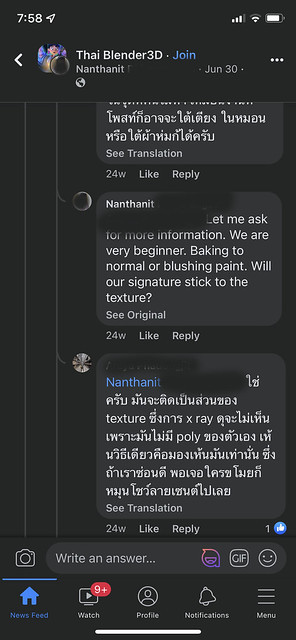


Comments
Post a Comment